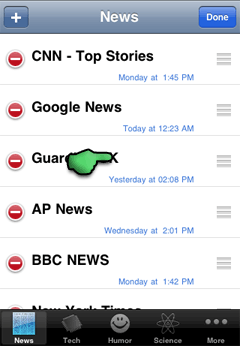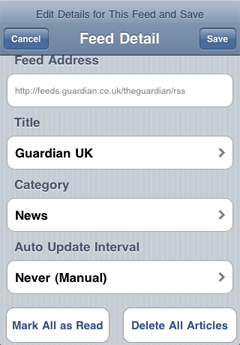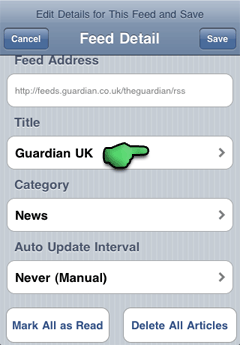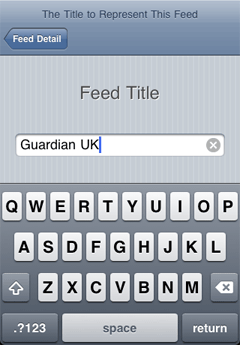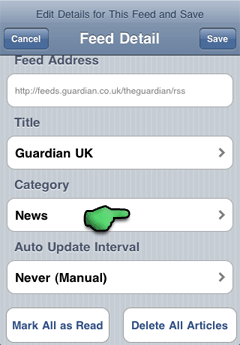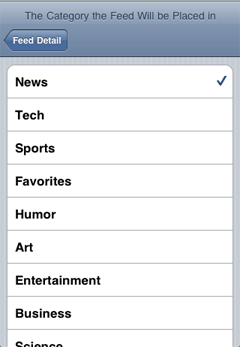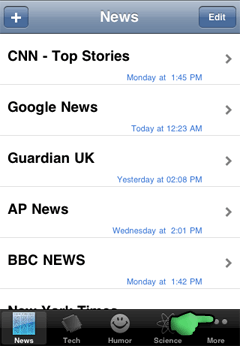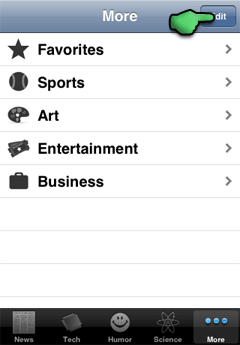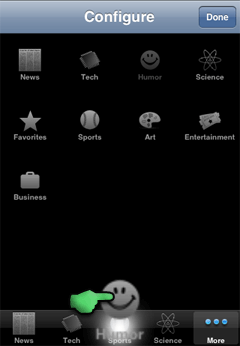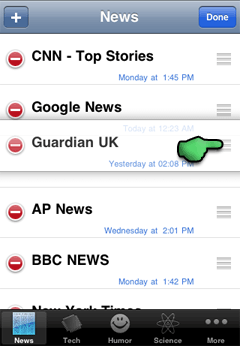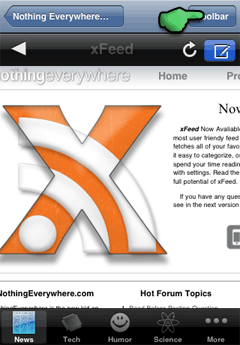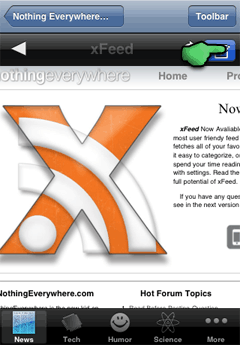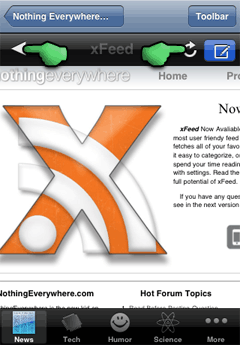xFeed Frequently Asked Questions
-
How do I add feeds?
-
xFeed makes it easier than ever to add your favorite feeds. With three different ways to add and over 90% of feed types supported it has never been smoother or easier to aggregate all your favorite feeds.
- Add feeds with the address of the feed
If you know the direct url to your feed first click the add button, then enter the url for the feed in the box. ie: "www.nothingeverywhere.com/feeds/ne.xml"
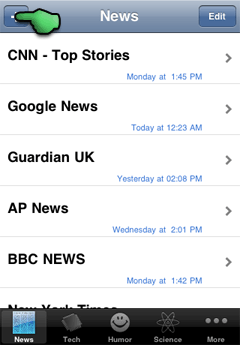
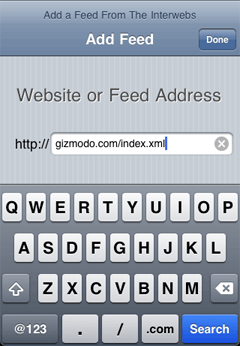
- Add feeds with autodiscovery
Some websites will guide you to thier available feeds directly from thier base url. To see if your favorite site offers this feature, first click the add button and enter the url to the site in the box. ie: "www.nothingeverywhere.com"
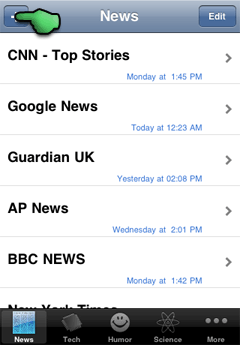
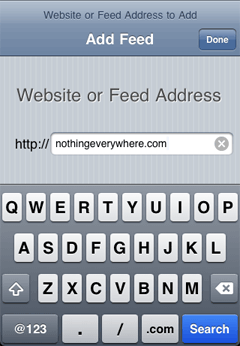
- Add feeds directly from Safari
xFeed allows you to add feeds directly from the Safari browser. If you are browsing the web and happen to come across a feed you would like to save in xFeed, it couldn't be any easier! Simple tap on the address bar and change the first http:// you see to xfeed://
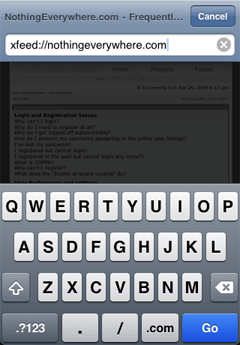
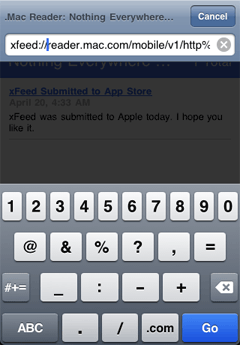
- Add feeds with the address of the feed
-
-
How do I delete feeds?
-
To delete feeds from your listing, first click the edit button. Once the edit view is shown click the delete indicator on the left. As soon as you press the delete indicator a delete button will appear. Press this button to delete the feed.
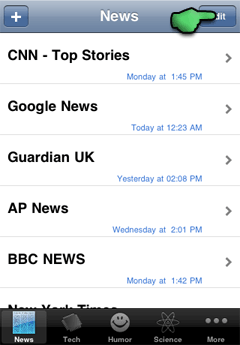
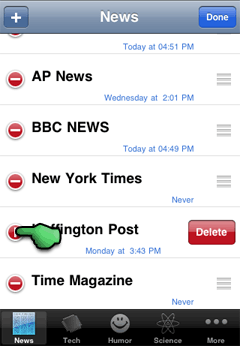
A quicker way to delete your feed would be to simple swipe across the feeds title. After swiping a delete button will come into view which, when pressed, will delete your feed.
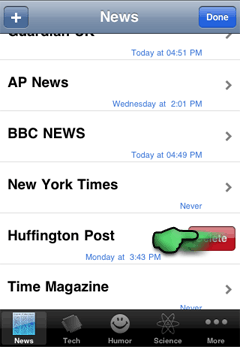
-
-
How many feeds can i save?
-
xFeed was built with the ability to expand. No limit has been places on the number of feeds you can add. To be optimized with the concern of: processing power, battery life, storage space and other restraints present on a mobile device, xFeed has a limit of 75 articles per feed as noted in the next question (although this number is prone to change in future versions.)
-
-
How do I manage individual articles?
-
With xFeed, you don't have to! It does all the work for you. Sometimes it's great to know that you have 17,654 feeds that you have unread, but that task is best left to your desktop computer. Shifting to the mobile paradigm, what's new and what's current are where it's at. xFeed will save the 75 latest articles from your favorite feeds and automatically delete the oldest and add the newest ones every time you update.
-
-
How do i see the details of my feeds?
-
-
How do I rename my feeds?
-
- How do I move my feed to a different category?
-
How do I move categories?
-
-
How do I organize my feeds?
-
-
How do I send feeds to my friends?
-
- Somethings not working right. Now what?
-
Wouldn't it be great if xFeed did ....?
-
Is xFeed missing something? Don't be afraid to share it. It is interesting to see what people like in their feed aggregators and with the goal of being the worlds best mobile feed reader, it would be good to know what would make it the best for you.
-